Pipedream Telegram to Notion in an hour
Last time I blogged about setting up a telegram bot with AWS. That took a few days of effort to write the lambda webhook as well as the IaC for AWS resources. This time with Pipedream, I took an hour.
The Need
Do you ever come across interesting articles or text and wished you can bookmark it somehow? I wanted to use a telegram bot to save such information somewhere.
The Tools - Pipedream
I came across this SaaS called Pipedream. It creates the underlying microservices, APIs, integrations for us so that developers don't have to sweat on it.
Let me know you what I managed to do in an hour:
1. Set up Telegram bot as Event Source on Pipedream
- Create bot through BotFather on Telegram
- In Pipedream, Create New Source > Telegram Bot > Message Updates (Instant)
- Input telegram bot token
- Pipedream sets up the webhook automatically to the telegram bot
2. Set up workflow with Notion Integration
- In Pipedream, Create New Workflow
- Select Trigger > Telegram Bot > Choose the source created in previous step
- Click Add Integration > Choose Notion > Connect your Notion account
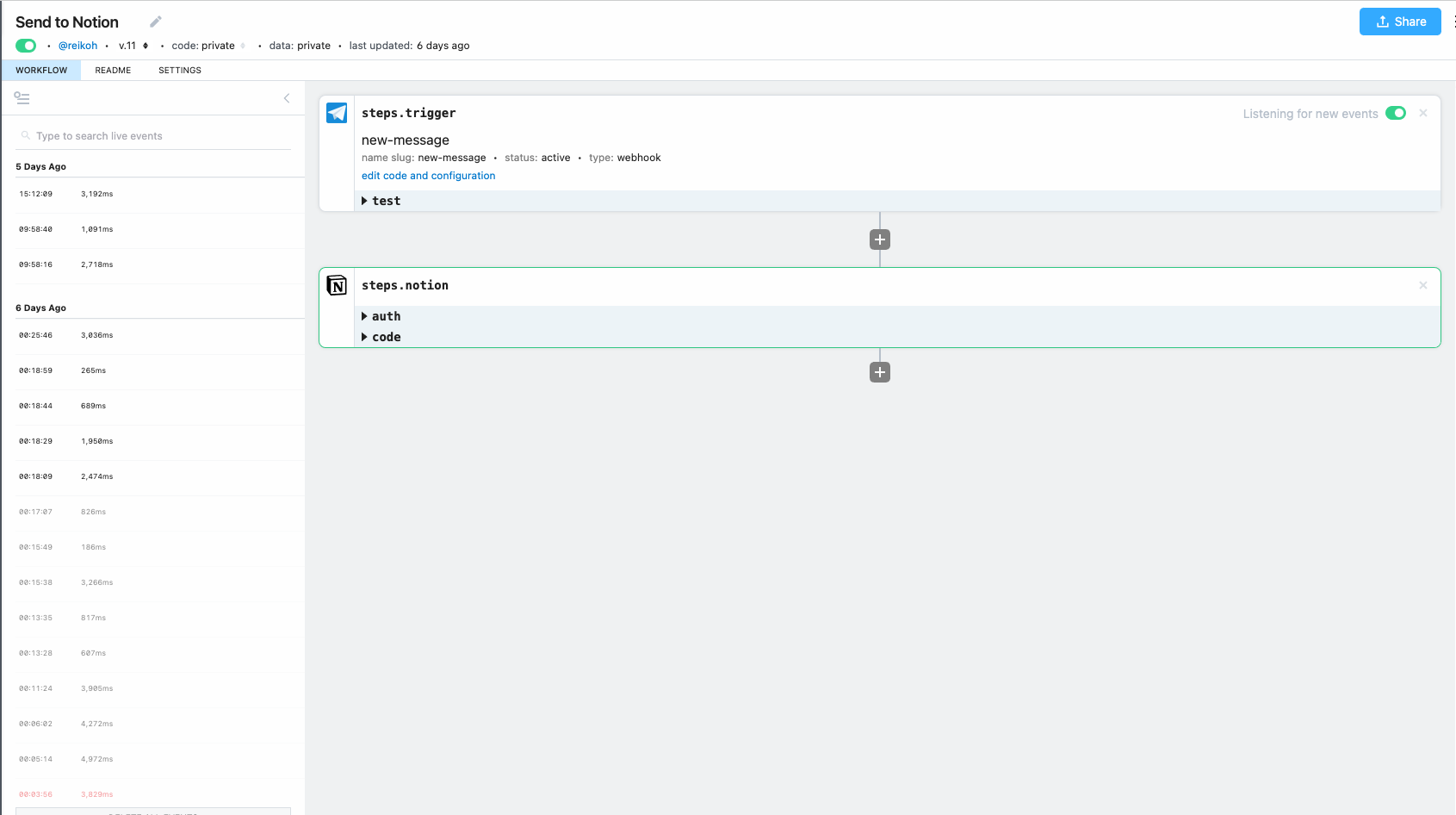
3. Share your Notion page with Pipedream
- Go to your Notion page
- Find the Share button > Click on Add people, emails, groups, integrations
- Select the Pipedream integraiton
4. Write some very simple code
Most of it is using Notion's API.
async(event, steps, auths) => {
const NOTION_DATABASE_ID = "todo";
const text = event.message.text; // event from Telegram Bot
return await require("@pipedreamhq/platform").axios(this, {
url: `https://api.notion.com/v1/pages`,
method: 'POST',
headers: {
Authorization: `Bearer ${auths.notion.oauth_access_token}`,
"Notion-Version": `2021-08-16`,
"Content-Type": "application/json"
},
data: {
"parent": {
"database_id": NOTION_DATABASE_ID
},
"properties": {
"title": {
"title": [
{
"text": { "content": text }
}
]
}
}
}
})
}Remember to trigger the "Listening for new events" for your trigger and test it!
Thoughts on Pipedream
What I like:
- Very fast and fuss free set up
- Works with out of the box integration with popular services
- Able to see logged events and use them as test scenarios
- Able to use js libraries
Some things that I would consider more if I were to use it for production:
- CI/CD Deployment of code
- IaC
- Support for multiple environments
- Only js support
Pricing
Pipedream is free for developers with unlimited workflows and sources/events. That is superrrr generous, and great for small developers like myself.
Did you know this was built with 11ty and tailwind? And works even with Javascript disabled? Yeah I don't care either.