Created an IG filter with PickerUI!
There are many text filters amongst my IG stories so I wanted to see how to recreate it.
Introducing moshimoshi

Overview
This is an overview of the structure of the scene (left column of your SparkAR project)
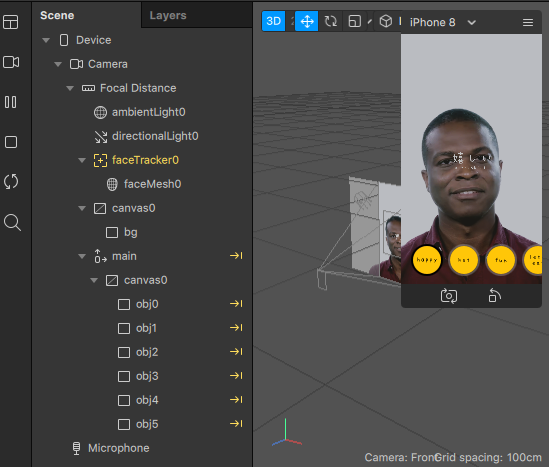
- faceTracker0
- faceMesh0 with a faceMaterial with Shader Type of
Retouching(Optional - cos you look beaut enough)
- faceMesh0 with a faceMaterial with Shader Type of
- canvas0 (background)
- bg is a Rectangle with a bgMaterial (will cover in Adding a ColorLUT)
- main (nullObject - useful for grouping things)
- canvas (where your rectangles will lie)
- Rectangle. Attach a material to the rectangle. Attach a texture to the material
- canvas (where your rectangles will lie)
I chose to use images as I thought it would be less messy but there's always the option to import your font into the studio and add text. Apparently the studio doesn't support all languages. Did not try this.
Adding the PickerUI
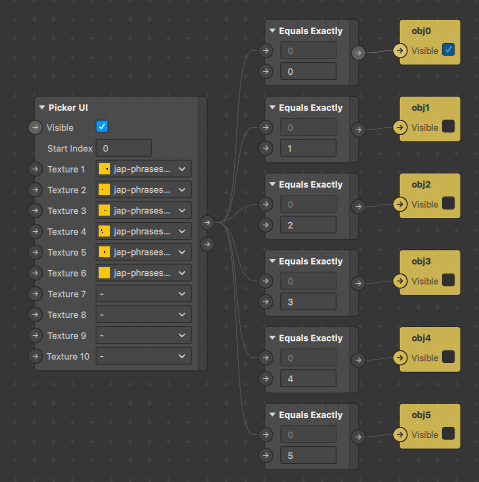
Open up the PatchEditor.
- Right click to add PickerUI
- Add the icons to the textures inside of PickerUI
- Use
Equals Exactlyand update the index - Output the equals module to the visibility of each rectangle
- Run refresh (leftmost column) to see
Adding a ColorLUT
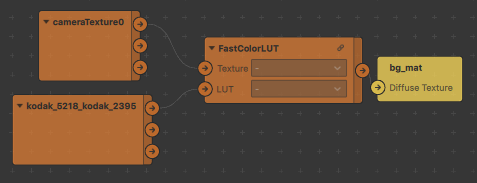
- Add camera texture (click on camera and under texture extraction on right side)
- Import some ColorLUT as textures. You can search for ones on the internet or create your own.
- Add the FastColorLUT Patch from positlabs
- Output the FastColorLUT Patch to the texture of the bgMaterial
Testing your effect
There are currently two ways:
- Connect your smartphone
- Send to your instagram
I like the second option as it is so fast and convenient!
Upload to Facebook SparkAR Hub
The review process is rather efficient. My effect was rejected twice because of Policy 2a: about text not integrating with the background. I don't know if this helped but I used ScreenPan and ScreenRotate to allow the text to rotate, scale and transform (implementation below). I wrote in my appeal that the text was necessary and this new change allowed it to not block the background.
Heh, just try appealing a few more times :D
Update with ScreenPan and ScreenRotate
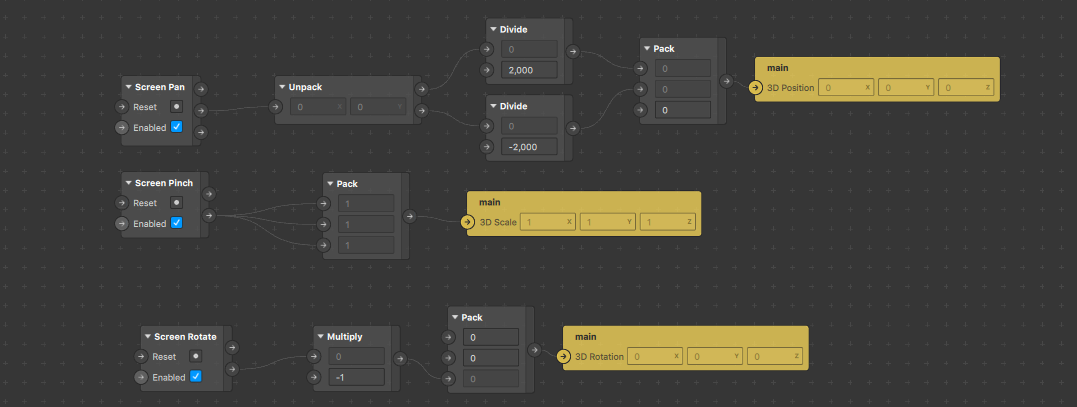
This video was really helpful. Check it out.
Try out the filter!
Try the effect! And learn some jap!
Did you know this was built with 11ty and tailwind? And works even with Javascript disabled? Yeah I don't care either.