Revisiting Expense Tracker
So in 2018, I wrote my first react app with coupled with firebase myself. It served me pretty well - a basic crud for expenses. A year on, I decided to take a look at what I've done and do some much needed maintenance.
In Summary
In summary, I had:
- overhauled the UI twice (sigh)
- cleaned up the code (horror me at myself)
- upgraded packages etc
It was a fruitful maintenance! Felt alot of horror at my first foray into React and Firebase, one year on, I hoped I had matured and gotten more experience. The end result was quite satisfactory.
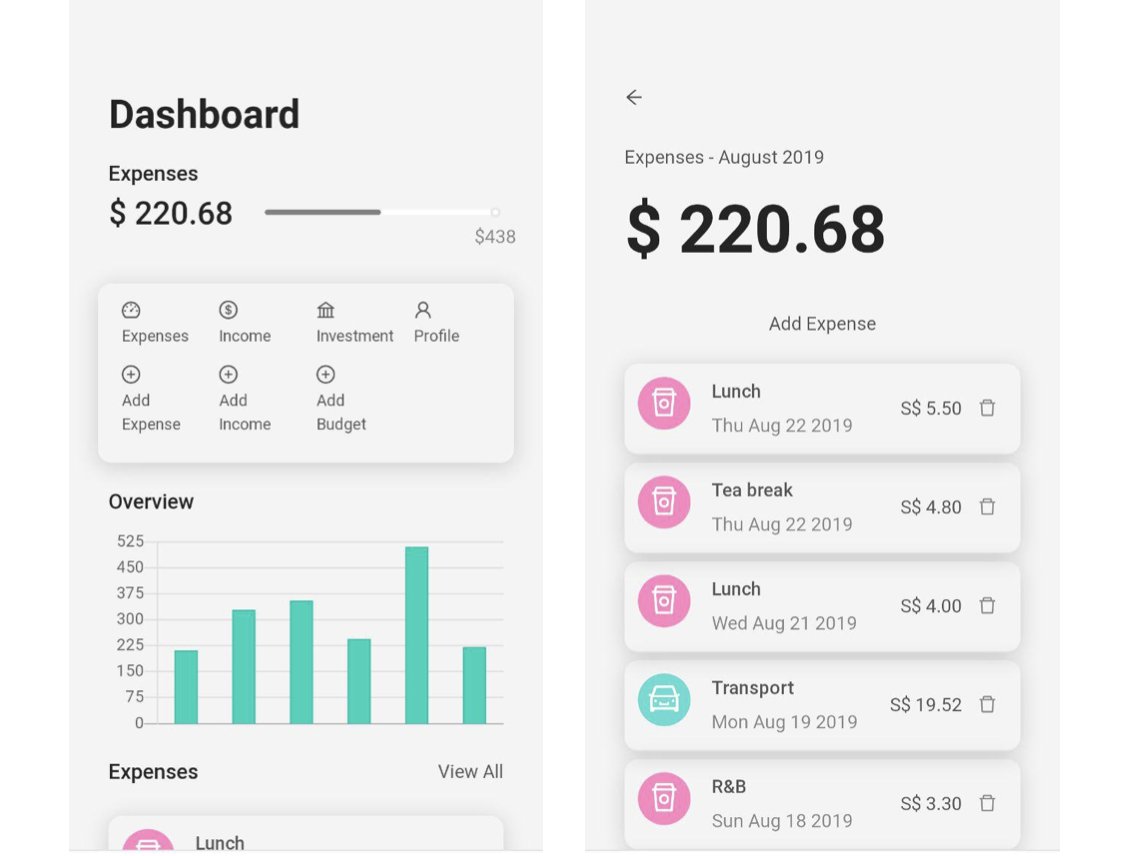
Cleaning Code
First thing I did was to clean up code. I was passing in my UID into every child component, which I found rather unclean to look at - hence I installed the redux packages.
- Yay to no more passing of props down this long rabbit hole
- Nay to using redux only for one purpose lol
I also cleaned up some code, rewrote some lines, made it look neat.
Overhauling UI
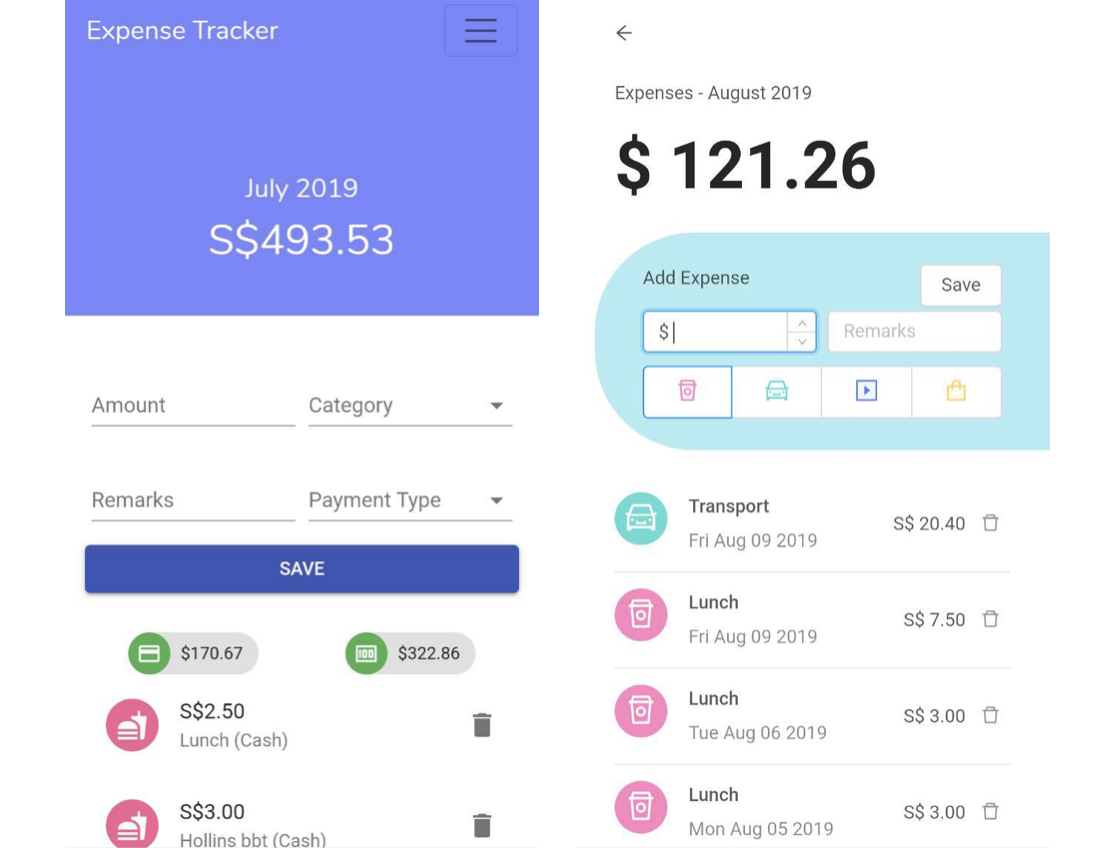 LHS was old app design, RHS was first iteration of the new UI. I overhauled the UI also because I wanted to try a new UI framework - [antd](https://ant.design/). It has tons of components and the clean and simple application of their usage had impressed me greatly! Totally would recommend.
LHS was old app design, RHS was first iteration of the new UI. I overhauled the UI also because I wanted to try a new UI framework - [antd](https://ant.design/). It has tons of components and the clean and simple application of their usage had impressed me greatly! Totally would recommend.
User Interface
I had simplified and made the UI much cleaner. Last time, flat colors were a big thing and I wanted a splash of alot of color. This time round, taking reference from other apps like Grab, Google, Carousell who were going with a light background, I also decided to let white be the dominant color of the app with a touch of secondary colors in icons and bars.
Navigation
The original UI designed for web, so this time round, I tried to design it with a mobile first mindset. I created my own menu / shortcut in the dashboard instead of having a tabbed bar at the bottom like regular navigation in native apps.
Organization
Previously, I used to prize efficiency and add expense at the same page as the expense list. In the end, it didn't really work out as I felt that the Creating and Viewing functions in one screen didn't give a very consistent look - so I decided to separate them and add nav links to them. I also placed creating expense as a shortcut on the nav bar on the dashboard.
Re-evaluating the Focus
In the past, I didn't have a dashboard page - it was an empty home page. This time, I had to think about what were the important things that I wanted to focus on. What was the core purpose that I wanted to achieve when I wanted to build this? I came up with:
- Keeping track of expenses on a daily basis
- as well as comparing it to previous months
That is why the dashboard clearly shows the past expenses in the past 6 months and provides also shortcuts to add/view expenses. I decided to do away with showing of income/investment as that was a good to have but not really priority. Deciding that the focus was on expenses, it helped to shape the look and focus of the app.
New Function
I only added a new screen - profile screen for inputing recurring income and investment expenses. I also added budget there so that you can track how much of your budget you have used.
Summing up & Takeaways
So, in conclusion, I am pretty happy with the new design. Maybe I'll feel differently one year from now haha.
Some takeaways I felt were important:
- I should do some mockups before proceeding, else I'll just need to overhaul more things
- Taking a step back, to understand from a macro point of view, what was important and priority for an app
Did you know this was built with 11ty and tailwind? And works even with Javascript disabled? Yeah I don't care either.